|
|
Module, Oled module
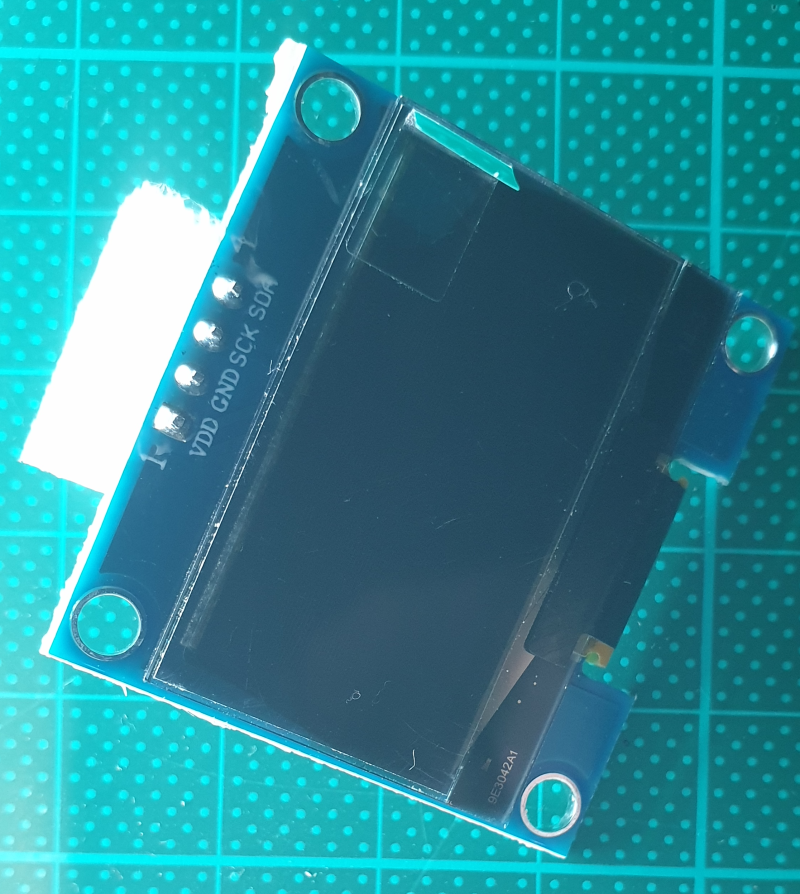
- resolution: 128X64
- super wide viewing angle: more than 160 ° (maximum viewing angle display a screen)
- ultra-low power consumption: normal display 0.08W (far below the TFT display)
- wide supply range: DC 3V-5V (without any changes, directly compatible with common 3.3V and 5V power supply system)
- industrial grade: Operating temperature range -30 degree~ 70 degree
- the ultra-small size: (length) 35.4MM * (W) 33.5MM * (thickness) 4.3MM
- support for multiple operating modes: 3-wire SPI, 4 wire SPI, IIC
- with chip select CS signal, you can achieve multiple SPI or IIC device on the same bus work
- compatible with 3.3V and 5V control chip I / O level (without any set, directly compatible)
- OLED screen, internal drive chip: SH1106 (Operation and SSD1306 same)
Bitmap
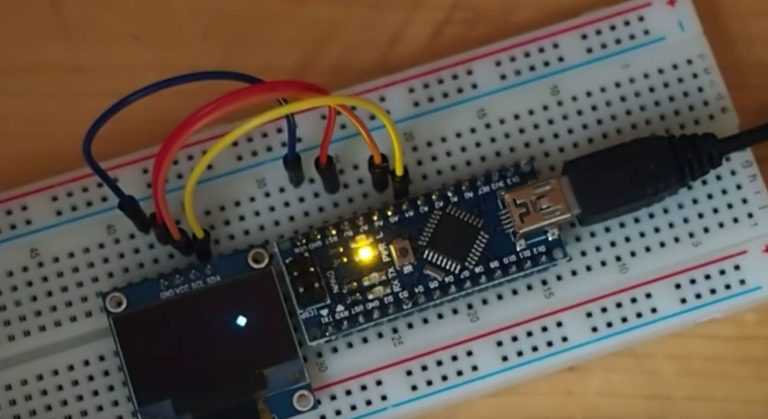
#include "U8glib.h"
U8GLIB_SH1106_128X64 u8g(U8G_I2C_OPT_NONE); // I2C / TWI
const uint8_t bm[] PROGMEM = {
0b00011000,
0b00111100,
0b01111110,
0b11111111,
0b11111111,
0b01111110,
0b00111100,
0b00011000
};
static int WIDTH=128;
static int HEIGHT=64;
int x, y;
void setup(void) {
x = 0;
y = 0;
}
void loop(void) {
u8g.firstPage();
do {
u8g.drawBitmapP( x, y, 1, 8, bm);
} while( u8g.nextPage() );
delay(100);
x += 8;
if( x >= WIDTH){
x = 0;
y += 8;
if( y >= HEIGHT){
y = 0;
}
}
}
Wave
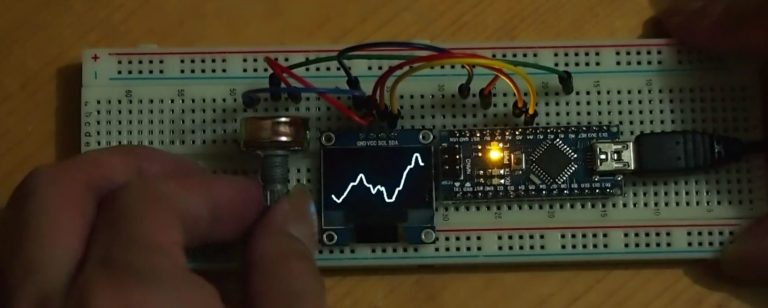
his example read analog input inside loop(), it’s not in fixed timing, and affected by the slow operation of displaying. To read input in accurate timing
#include "U8glib.h"
U8GLIB_SH1106_128X64 u8g(U8G_I2C_OPT_NONE); // I2C / TWI
const int WIDTH=128;
const int HEIGHT=64;
const int LENGTH=WIDTH;
const int analogInPin = A0;
int analogInValue = 0;
int x;
int y[LENGTH];
void clearY(){
for(int i=0; i= WIDTH){
x = 0;
clearY();
}
}
Analog input
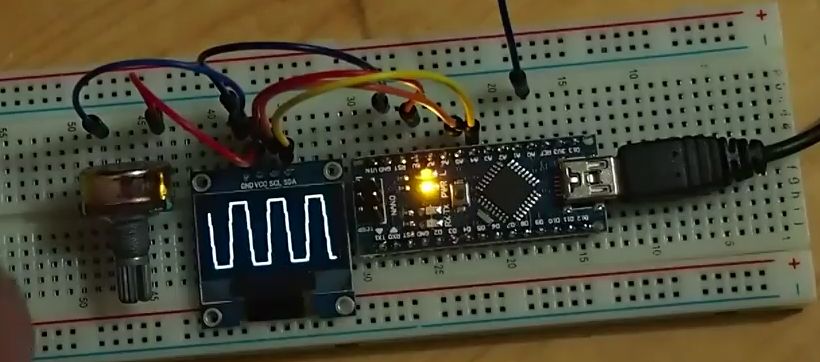
the analog input is captured inside loop(), it’s not in fixed timing, and affected by the slow operation of displaying
#include "U8glib.h"
U8GLIB_SH1106_128X64 u8g(U8G_I2C_OPT_NONE); // I2C / TWI
const int WIDTH=128;
const int HEIGHT=64;
const int LENGTH=WIDTH;
const int LED = 13;
boolean LEDst = false;
//true: request capture analog input in ISR
//false: stop capture, draw waveform in loop
boolean capture = false;
const int analogInPin = A0;
int analogInValue = 0;
int x;
int y[LENGTH];
/*
reference: Arduino Timer and Interrupt Tutorial
http://blog.oscarliang.net/arduino-timer-and-interrupt-tutorial/
For our TIMER1 Interrupt:
Clock Freq = 16MHz
no prescale, 1
16MHz - 0.0625us/cycle
To calculator preload value to generate 1ms(1KHz)
(65536 - t) x 0.0625us = 1000us
t = 65536 - 1000/0.0625 = 49536
To calculator preload value to generate 0.5ms(2KHz)
(65536 - t) x 0.0625us = 500us
t = 65536 - 500/0.0625 = 57536
*/
const int TCNT1_PRELOAD = 57536;
void clearY(){
for(int i=0; i= WIDTH){
capture = false;
}
}
}
Oled 4Pin-1.3 IIC Blue, #1, Bak 1.03.B
Library OLED SSD1306 - SH1106
OLED_SSD1306___SH1106-1.0.6.zip
U8glib-1.19.1.zip
|