ESPDuino Development Board ESP-13 UNO R3 With Wifi From ESP8266
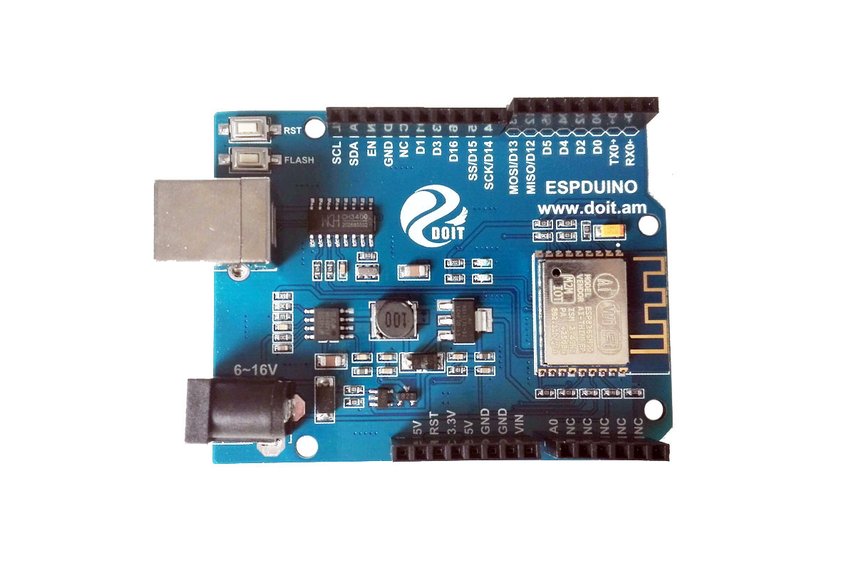
ESPduino is developed by Doit company based on the ESP8266 ESP-13, which can be compatible with Arduino UNO R3 developmen board. By using the ESP8266 WiFi and MCU, ESPduino supports WiFi. Compared to the traditional Arduino UNO development baord, users don't have to buy another WiFi development board.
Warm Prompt
When you want to upload the Arduino code to the ESPduino development board, please do by the following method:
Press the FLASH button firstly and don't loose your hand, then Press RST button about 6s. Then loose your hand. After that, you can upload the Arduino code to the ESPduino development Board.
 ESPduino IDE Installation
ESPduino IDE Installation
-
Download the Arduino IDE
http://en.doit.am/espduino.php
-
Choose the port by the computer.
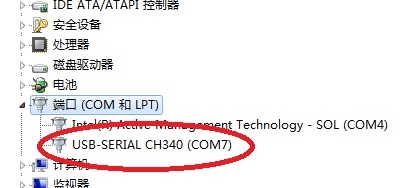
-
Open the IDE
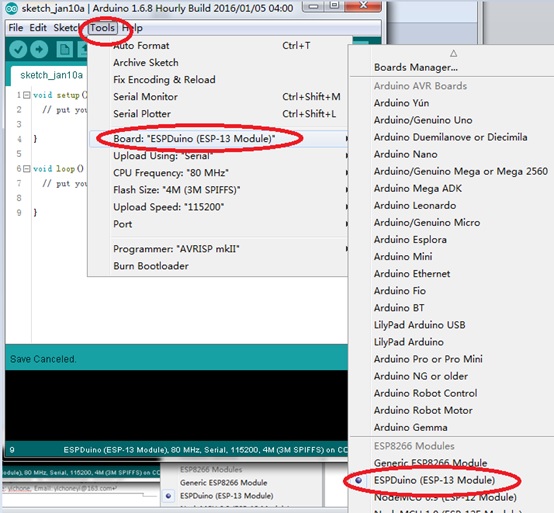
-
Test the Blink
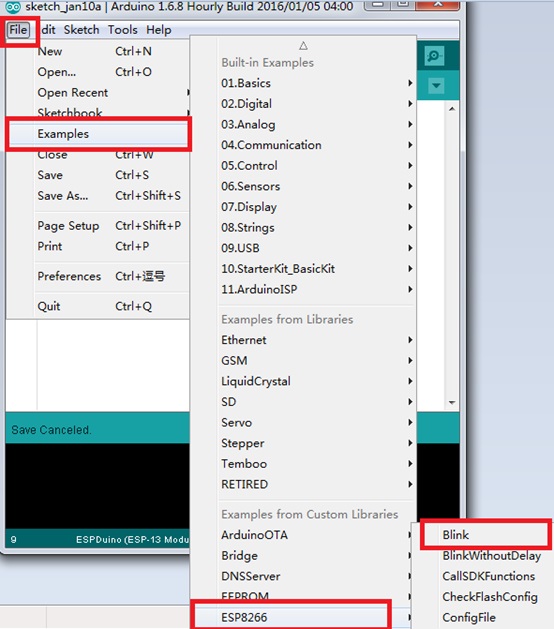
-
Upload the Arduino code to ESPduino development board.
Press FLASH button (don't loose hand)->Press RST button (for about 6s)->Click "Upload".
Or
you can build up the Arduino IDE by the following github link.
https://github.com/esp8266/Arduino#installing-with-boards-manager
Note that, the newest updated information, also can visit the above github link.
Code
#include #include
const char* ssid = "Doit";
const char* password = "doit3305";
int timezone = 3;
int dst = 0;
void setup() {
Serial.begin(115200);
Serial.setDebugOutput(true);
WiFi.mode(WIFI_STA);
WiFi.begin(ssid, password);
Serial.println("\nConnecting to WiFi");
while (WiFi.status() != WL_CONNECTED) {
Serial.print(".");
delay(1000);
}
configTime(3 * 3600, 0, "pool.ntp.org", "time.nist.gov");
Serial.println("\nWaiting for time");
while (!time(nullptr)) {
Serial.print(".");
delay(1000);
}
Serial.println("");
}
void loop() {
time_t now = time(nullptr);
Serial.println(ctime(&now));
delay(1000);
}
Download ide at scale-n:
arduino1.6.8-ESPDuino-2.1
#1, Bak 4.02